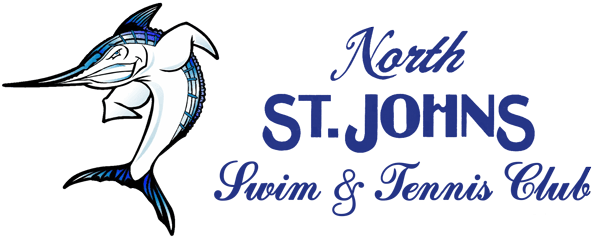Account Log In
Go to https://nsjswimtennis.org and click on “Log In” in the top right corner of the page.
- USERNAME: It is your email address.
- PASSWORD: You selected your password when you first joined the NSJ waitlist. If you cannot remember your password you can easily reset it by clicking the link on the log in page.
Paying 2024 Invoice
- Go to https://nsjswimtennis.org/
- Click on “Log In” in the top right corner of the page.
- Enter your username and password to access your account.
- Review and sign the summer 2024 waiver.
- This is located by each adult listed on your account under the Members section.
- Click on the blue icon to complete.
- Pay your dues for summer 2024.
- Look for the red banner at the top of the Account Summary section. It will say “Your account payment status is: Unpaid”
- Click “Pay now” to pay your dues.
- Select the appropriate products to add to your cart (Family Membership, Single Membership, Senior Membership) and your preferred payment method (check or credit card).
- Click “Next” to pay the 2024 invoice and complete the transaction.
Adding Members
Additional members, including grandparents, may only be added to your account during the spring membership period.
- To add a member:
- Click “Add Member” located in the blue bar above the Members section of your account page.
- Complete the required information and then hit “Save Changes”.
All accounts will be locked down after the membership period has closed. If you need to make an adjustment to the members on your account after this time, please contact our Membership Director, Cindy McNemar.
Photos IDs
Our Member Splash check-in system uses photos/head shots to verify member identities. Head shots are preferred. You can crop images after uploading but they need to be properly oriented before uploading.
- To upload your picture:
- Click the three blue dots to the right of the member’s name.
- Click “Add Photo”.
- Follow instructions from there.
Please make sure to select a recent photo, especially for children who can change a lot from year to year!